IDOC Processing Tutorials for functional consultants, here sap abap interview questions presenting a detailed tutorial for functional consultants on IDOC Processing, Testing, Editing, Converting, Searching, Common Errors and Solutions. Refer this post for more details on Idoc processing.
Before going to read this article, we suggest you to go through previous posts in this series.
IDOC PROCESSING
AUTOMATIC/IMMEDIATE PROCESSING
In
this case, IDoc are processed immediately as they generated or added in the
system. The check “Transfer IDoc immediately” is selected in Outbound Options
and “Trigger Immediately” is selected in Inbound Option. These checks are
generally used when the real time information exchange is necessary between two
systems.
MANUAL
PROCESSING
IDocs
can also be manually processed using the TCODE BD87 in SAP.
PROCESSING
VIA BACKGROUND JOB
IDoc
processing by background is the most preferred way of processing the IDocs.
Following Programs are used from processing the IDocs using background job:
RBDAPP01
- Inbound IDocs
RSEOUT00
- Outbound IDocs
REPROCESSING
IDOCS
On
the basis of IDoc statuses different programs can be used for reprocessing of
failed IDocs. These are given below:
TESTING AND EDITING IDOCS
If
an IDoc contains error in the data then such IDocs can be edited using TCode
WE02 or WE05. When an IDoc is edited the original IDoc information(backup) is
saved in a New IDoc under status 70 (for inbound) / 33 (for outbound). These
IDoc stays in the system for reference only and cannot be processed. The
status of the edited IDoc becomes 69 (inbound) and 32 (outbound). These IDocs
can then be processed using BD87 transaction or batch jobs.
Debugging
of IDocs can be done using by copying the IDocs using TCodeWE19. WE19 is a test tool for
Idocs processing. WE19 copies the existing idoc and creates a new IDoc which
can then be modified as per testing needs. The newly generated IDoc can also be
processed using BD87.
CONVERTING IDOC STATUS
Report RRC1_IDOC_SET_STATUS can
be used to change the status of IDoc. Status changes are generally needed to
move an IDoc to status 68 – no further processing
SEARCHING IDOCS IN SAP
TCODE WE02/WE05: GENERAL SEARCH
IDocs
can be displayed in system via TCODE WE02 and WE05. If
IDoc number is not known then search can be made on the basis of IDoc
Date, Direction, BASIC TYPE, MESSAGE TYPE, and PARTNER NUMBER.Partner number
can be found in the Output Messages of the documents.
IDoc
search can also be made on the basis of ISA or Transfer file Reference.
TCODE WE09: SEARCHING DATA IN IDOC SEGMENTS
If
we are looking for specific information within the IDocs Segments then this can
be found using TCODE WE09. This is useful if you are searching for a particular
information in similar kind of IDoc within IDoc segments. For example, if you
want to search a particular Purchase Order number e.g. 100000001 in multiple
IDocs which lies in Segment E1EDK01 of an IDoc under field BELNR. Then the
search can be executed in the following manner.
IDOC VALIDATIONS, COMMON IDOC ERRORS AND SOLUTION
Though,
the IDoc failure may not be related to any of the above mentioned reasons, the
best way to find the IDoc error is to compare the existing IDoc with the good
example. Good example IDoc can be easily searched with any of the IDoc search
methods as described above.
DOCUMENTATION FOR IDOC TYPES
IDoc
documentation can be found using TCODE WE60 and can be helpful to obtain
information of the IDoc Type or its particular segment. It also provides
information such as mandatory and optional segments, minimum and maximum
number of segments, etc.
GENERAL INFORMATION FOR COMMON IDOC
MESSAGE TYPES
The
following list gives the Basic Type and Message Type combination for common
idocs
ARCHIVING/DELETION OF IDOCS FROM
DATABASE
As
IDocs grow older they are archived and deleted from the database. Archived
IDocs can be viewed using TCODE SARI in Achieve Explorer using archiving object
as IDoc. Following are the few programs that are used for archiving and
deletion of IDocs from database.
"You found the information helpful and want to say thanks? Your donation is enough to inspire us to do more. Thanks a bunch!"











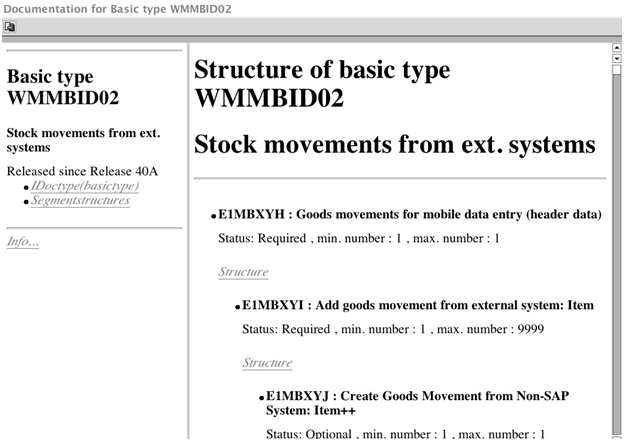


 Posted in:
Posted in:
0 comments:
Post a Comment
Note: Only a member of this blog may post a comment.